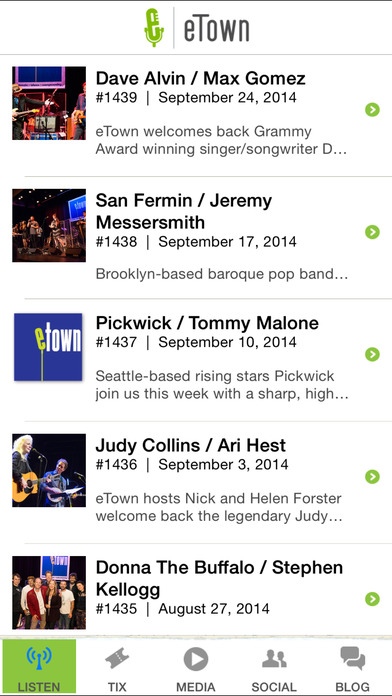eTown 1.6
Continue to app
Free Version
Publisher Description
eTown is an exciting weekly radio variety show that s been on the air for more than two decades. eTown mixes live music from top performers in a wide variety of styles with conversation and information about our communities, our environment and common sense stewardship. The new eTown mobile application puts all of the excitement of the program in the palm of your hand. Listen to podcasts of each week s show, or catch up on past episodes Check out extensive behind-the-scenes photos and videos from the program Stay connected with eTown on Facebook and Twitter Access exclusive audio and video content Be the first to know about/purchase tickets to upcoming live taping events (through the applications push notification feature) Stay up to date with E-Chievement Award winners, and all that is happening behind the scenes through the eTown blog feature --LISTENER FEEDBACK-- This is an awesome program! What a great way to show all that s great for the greater good, and deliver it with the power of music. All the best and continued success. eTown listener One of the best shows on radio and one of the best ideas for community! eTown listener Thank you for your beautiful music, thoughtful interviews, and heart-full stories. eTown listener Over the years every major artist has stopped by and played for this series. Great show, great people and their recognition of individuals out in our communities who are making a difference is spot on. eTown listener
Requires iOS 6.1 or later. Compatible with iPhone, iPad, and iPod touch.
About eTown
eTown is a free app for iOS published in the Audio File Players list of apps, part of Audio & Multimedia.
The company that develops eTown is Rage Digital Inc.. The latest version released by its developer is 1.6.
To install eTown on your iOS device, just click the green Continue To App button above to start the installation process. The app is listed on our website since 2012-09-25 and was downloaded 7 times. We have already checked if the download link is safe, however for your own protection we recommend that you scan the downloaded app with your antivirus. Your antivirus may detect the eTown as malware if the download link is broken.
How to install eTown on your iOS device:
- Click on the Continue To App button on our website. This will redirect you to the App Store.
- Once the eTown is shown in the iTunes listing of your iOS device, you can start its download and installation. Tap on the GET button to the right of the app to start downloading it.
- If you are not logged-in the iOS appstore app, you'll be prompted for your your Apple ID and/or password.
- After eTown is downloaded, you'll see an INSTALL button to the right. Tap on it to start the actual installation of the iOS app.
- Once installation is finished you can tap on the OPEN button to start it. Its icon will also be added to your device home screen.